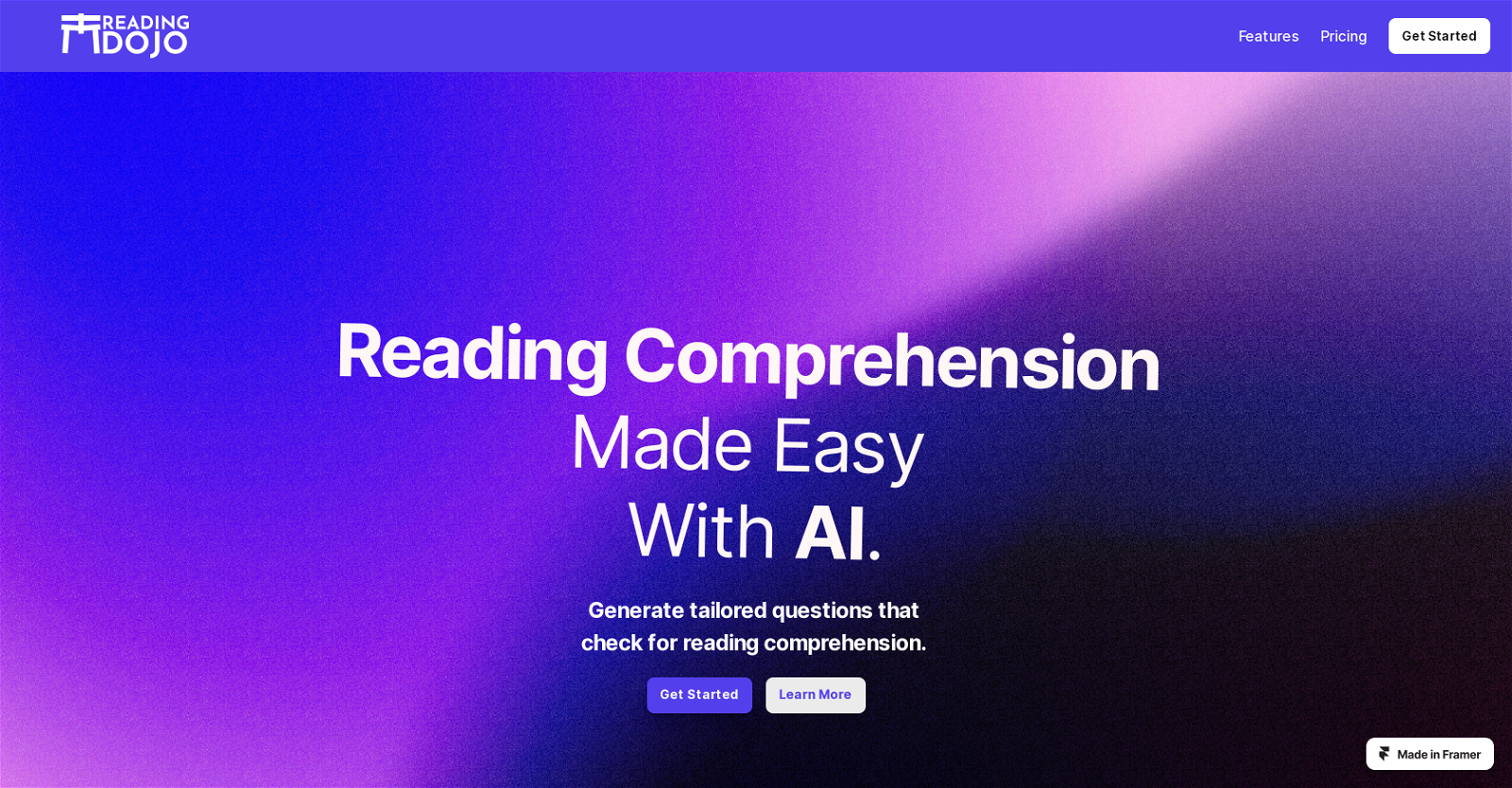What is Reading Dojo?
Reading Dojo is an AI-powered tool designed to ease the process of creating and assessing reading comprehension exercises. It generates tailored questions that examine comprehension, with the flexibility to either create a comprehensive reading passage or use your own custom text. It caters to various needs by producing up to 20 questions in multiple-choice or short answer formats and supporting more than 10 languages. The tool can be utilized by teachers and parents to administer reading checks to an entire class or a group of children, while students can self-assess their reading comprehension.
How does Reading Dojo work to create comprehensive reading passages?
Reading Dojo works by allowing a user to set a title and enter a prompt. Following this, its powerful AI generates a comprehensive reading passage. Alternatively, users can enter their own custom text as the reading passage, up to 6000 characters.
How can I customize the questions generated by Reading Dojo?
Reading Dojo allows customization of the generated questions. Users can set the type of questions as either multiple choice or short answers. They can choose from more than 10 supported languages. Furthermore, the AI-generated content can be edited according to user needs.
What is the limit on the number of questions that Reading Dojo can generate?
Reading Dojo is capable of generating up to 20 questions tailored to examine comprehension.
Which languages does Reading Dojo support?
Reading Dojo supports more than 10 languages, making it versatile for users from different linguistic backgrounds.
What is the multi-participant quizzes feature in Reading Dojo?
The multi-participant quizzes feature in Reading Dojo enables educators and parents to administer reading checks to an entire class or a group of children. Users can view the participants' names and scores, making it a valuable tool for group educational settings.
How can Reading Dojo be used for self-assessment?
Reading Dojo supports self-assessment for students and learners. They can engage with the questions generated in any language and set of questions to boost their reading comprehension. The tool provides correct answers to the questions generated, accompanied by explanations, making it a great platform for learners to assess their comprehension skills.
Can Reading Dojo save questions and reading passages as PDFs?
Yes, Reading Dojo does offer the functionality to save both questions and reading passages as PDFs.
Can I print out the worksheets generated by Reading Dojo?
Yes, users can print out the worksheets generated by Reading Dojo. In addition to saving questions and passages as PDFs, it can also generate a physical copy.
What specific reading comprehension skills can I work on with Reading Dojo?
With Reading Dojo, users can work on important reading comprehension skills such as identifying the main idea and inference. It supports these skills in more than 10 languages, thus enabling users with diverse linguistic needs to improve their reading comprehension.
Can I edit the AI-generated content in Reading Dojo?
Yes, Reading Dojo lets users edit the AI-generated content before further usage. This feature provides educators and parents the flexibility to align content according to their requirements.
Does Reading Dojo allow the export of questions and answers?
Yes, Reading Dojo offers an ability to export questions and answers to a CSV file. This feature is particularly beneficial for educators and parents who may want to use this data outside the built-in quiz feature of Reading Dojo.
How does Reading Dojo provide explanations to understand the correct answers?
Reading Dojo provides explanations to understand the reasoning behind the correct answers. This feature helps students and learners to understand why an answer is correct, ensuring deeper comprehension and learning.
What are the future developments planned for Reading Dojo?
Future developments for Reading Dojo include the introduction of more tools aimed at improving listening and writing skills in multiple languages. There are plans to introduce an awards and badges system to motivate learners to come back and improve their comprehension skills. Reading Dojo is committed to using the best AI models for a smooth user experience and plans to reduce wait times and enhance UI experience.
Can Reading Dojo generate questions on my own custom text?
Yes, users can enter their own custom text as the reading passage, which Reading Dojo's AI will then use to generate questions. The custom text can be up to 6000 characters.
What are the key numbers of Reading Dojo's usage?
The key statistics of Reading Dojo usage include over 20,000 questions generated, over 100 hours saved, and improvements in reading comprehension noted by over 500 users. These figures represent the overall efficiency and usefulness of the tool.
How has Reading Dojo helped students and educators?
Reading Dojo has received testimonials from both educators and students, praising its efficiency and helpfulness in creating customized worksheets and preparing for reading checks. The tool has reportedly helped save hours of work for educators and has been evaluated positively by students for its functionality and effectiveness in improving reading comprehension.
Can Reading Dojo's questions be used to prepare for assessments?
Yes, Reading Dojo can be used to prepare for assessments. The generated questions on reading materials help students engage more deeply with their texts, aiding their preparations for assessments.
Does Reading Dojo offer a feature for parents to aid their children's learning?
Absolutely, parents can use Reading Dojo to enhance their children's reading comprehension and learning experience. They can generate tailored questions from their children's favorite books or educational materials, or let Reading Dojo generate the text itself.
Can Reading Dojo be used to improve reading comprehension in a foreign language?
Yes, Reading Dojo can be used to improve reading comprehension in a foreign language. Thanks to its support for more than 10 languages, it enables users to improve in their general reading comprehension, whether in English or a foreign language.